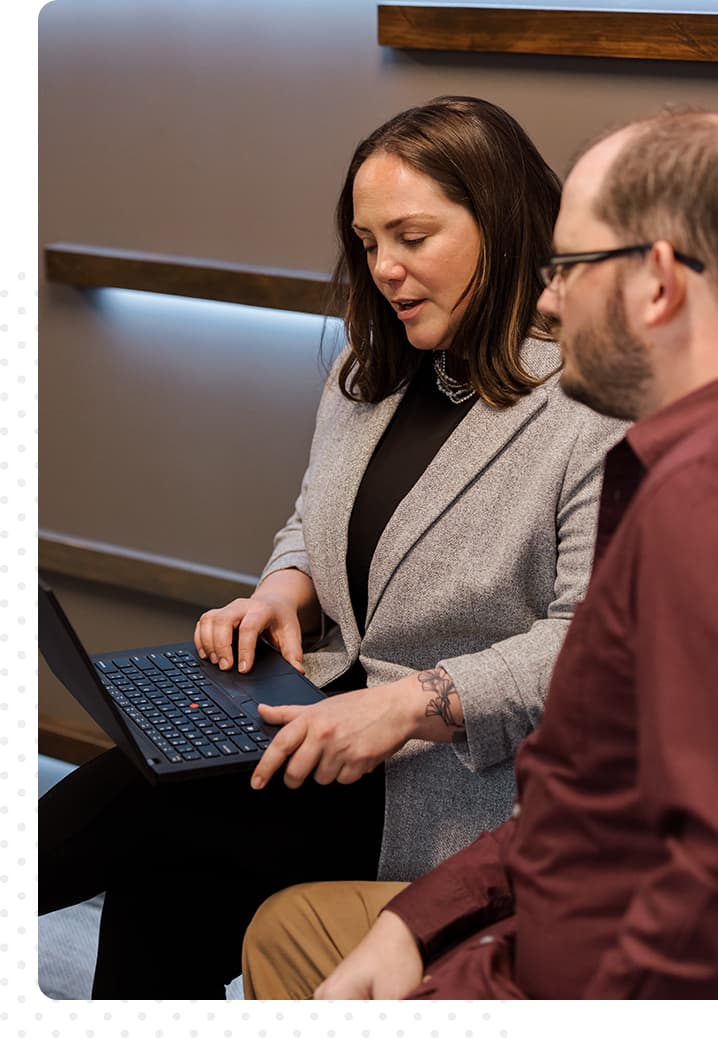Custom inriver PIM interface turns manual asset planning into big efficiency win

The challenge
A leading manufacturer of tools and worksite solutions implement inriver PIM and Acquia DAM with excellent results. Yet as they pursued their product experience management (PXM) goals, they hit a new challenge: Managing the order of digital assets across SKUs and channels.
Marketers needed to put images in the right order for product detail pages, but manual workflow slowed them down. They needed a streamlined way to plan and order assets across ecommerce sites.
The solution
To find the best solution, Ntara helped evaluate several options and scorecard the results. We assessed APIs and vendor tools using over 20 requirements. Ultimately, the choice was clear: create a custom user interface using an HTML template. We have years of experience using this approach to solve unique challenges.
With user feedback as a guide, we combined asset planning and ordering into a single user experience within the inriver platform. This allows users to maintain their familiar workflows and processes—with data that flows seamlessly thanks to PIM + DAM integration. The result? An easy-to-navigate experience that improves asset ordering with time-saving features for the team.
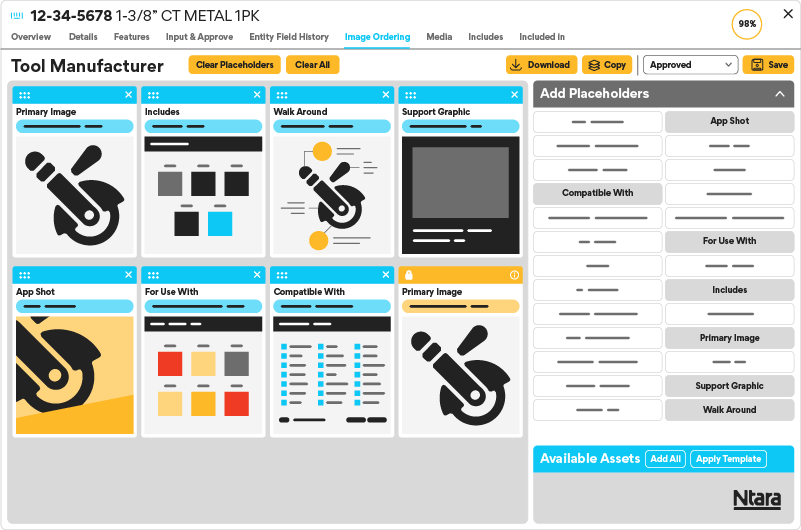
Complete view
Users can query or select a SKU and view all associated assets displayed as cards. Each card includes key details—such as type, category, and file name—with a preview of the asset.
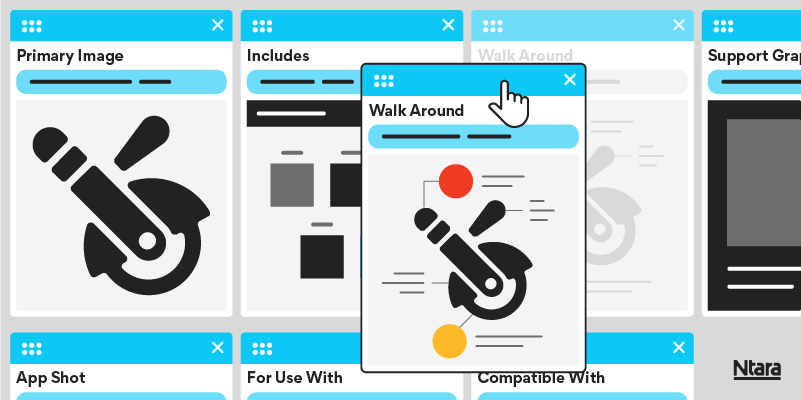
Drag-and-drop
With drag-and-drop cards and one-click functionality, users can easily reorder, add, or remove assets individually or in bulk.
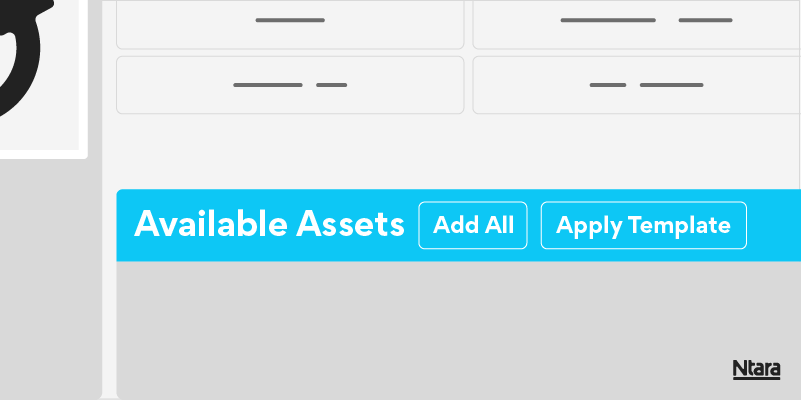
Preset lists
The manufacturer leverages preset asset order lists for SKUs. When applied (individually or in batches), the SKUs automatically populate with the relevant assets in the correct sequence.
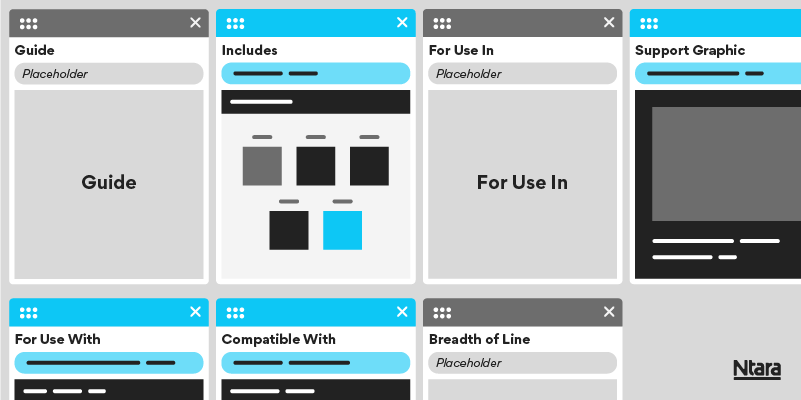
Placeholders
When populating assets, users can insert placeholder cards for any asset that’s not ready yet. Once the asset uploads to DAM, it automatically fills the placeholder, saving users a step.
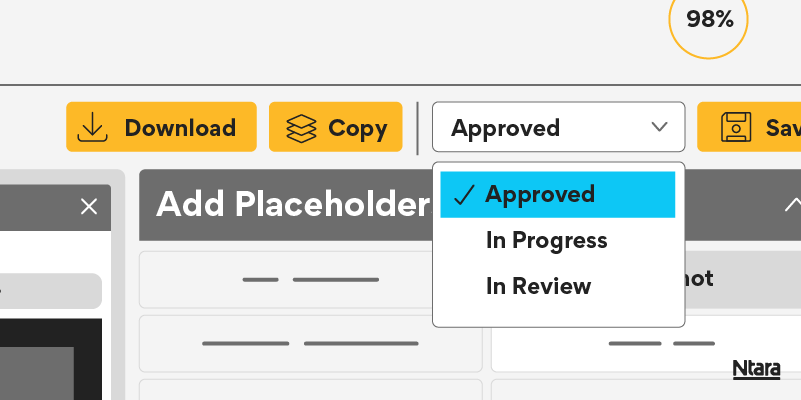
Approvals
The asset status updates throughout the approval workflow, ensuring placeholders aren’t included in final submissions.
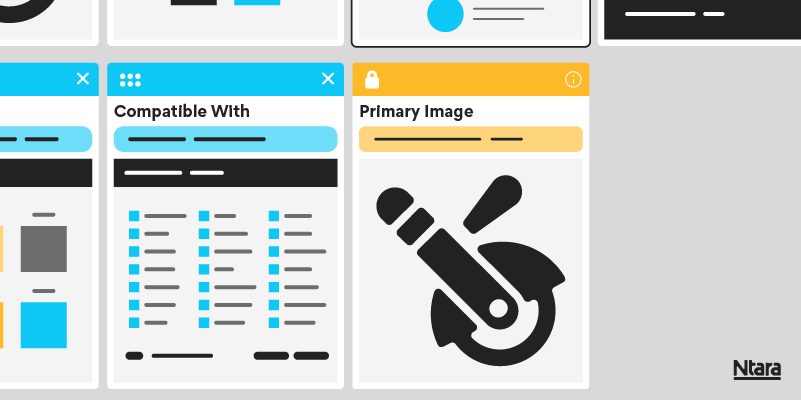
Yellow hero block
This information block shows which asset will appear for the product in the search results, with a tooltip explaining why it was chosen and how to change the text within the branding platform.
The result
What was once a slow, manual process is transformed into a fast, seamless user experience. The custom solution helps this manufacturer gain efficiency, ensure the correct asset order, and eliminate missing assets on the product detail page.
The payoff? A seamless user experience that not only saves time but also ensures customers get a consistent, complete, and trusted experience—a true win for the manufacturer’s PXM strategy.
By the numbers
11,000
assets in PIM
18,000
SKUs
2300+
images syndicated from PIM to Sitecore
“This project proves that ROI from your PIM + DAM investment doesn’t end at implementation. With the right expertise and continued collaboration, you can keep driving results to gain efficiency and power PXM. ”
Zach Helbert
Ntara Solution Engineer and certified inriver PIM Champion
Ready to discuss PIM software?
If you need to customize your PIM to better fit your needs, let’s talk.