APIs (or application programming interfaces) are software intermediaries that allow two software systems to communicate. For example, if your business is preparing for an ecommerce implementation, you’ll likely need to integrate your ecommerce website with your shipping company’s system using an API, allowing you to import data for shipping orders.
APIs automate countless business functions, and are essential for developers to build, connect, and integrate business applications.
Understanding your systems and scaling your APIs
Typically, homegrown or legacy APIs are older and slower, handling so much data that they are not performant. It is imperative to understand the scale at which your site and systems need to operate.
For example, pricing data is usually fed out of an ERP, and it’s generally not a fast process. This can affect your entire purchasing journey, since pages can only load as quickly as their slowest dependencies. If your pricing API is super slow, it can negatively affect not only your customer’s UX but also your SEO performance.
It is essential to understand the constraints of your current systems. Any dependency can be a weak link. If your databases are already very slow or can’t handle the level of communication necessary, you’ll need a plan to serve up data more promptly.
Creating a systems diagram that details how all the interdependencies flow will help you know what is working well, what needs improving, and what gaps that need to be addressed.
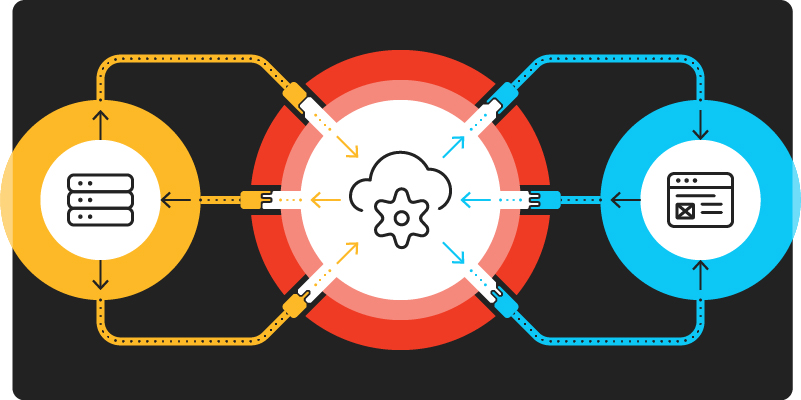
What should you know about APIs?
Documentation is key because time is money. It is imperative that any developers working on your site understand how your systems communicate and what data is available for transfer. The more upfront knowledge you can give them through API documentation, the quicker they can begin—and the less time they’ll need to investigate.
A lack of documentation makes it more difficult for your agency partner to accurately scope a project for cost and time. If one source of data isn’t documented, or there is no understanding of how your information is handled, that could falsely decrease the anticipated level of effort to complete your integrations. This could require hours of additional research to identify problems before developers can begin to correct them.
Common mistakes of API documentation
Usually, the bigger issue is that there just isn’t any API documentation. Often, teams are simply too busy to sit down and document processes. The day-to-day needs of the business take priority.
Although this may be the last thing you’re thinking about, it is critical to have documentation that describes the behaviors of each API. Understanding which data is coming out of what system and how will help you and your agency partner understand how your ecommerce platform needs to talk to it, how it’s going to respond, and what the items in the response mean.
Best practices for documentation
While the technology stack at each company is different, there are a few key points we recommend to all our clients when documenting their APIs.
- Set clearly defined specifications.
- Include a brief description of what it is, and what it does.
- Input parameters: what they are, the known values, which ones are required
- EX: If you’re signing on, the input parameters could be username and password
- EX: If you’re trying to get an order detail, you might input your order number
- Provide clear examples of what is being sent in and is being sent out.
Common systems that connect to ecommerce through APIs
Enabling your systems to talk to each other efficiently enhances the user experience from the beginning to the end of the purchase cycle. Each area is essential, from login to product descriptions, images to shipping costs and checkout. Here are some of the most common systems we connect via API during ecommerce implementations.
Payment gateway
A payment gateway is the secure technology used to process credit card payments between you and your customer. Your ecommerce site must be able to talk to the payment gateway to send credit card information entered by the user, confirm the information, and respond regarding whether payment is accepted or declined.
Authentication providers (single sign-on)
An important part of the sign-on process is ensuring each user has permissions to access the site or certain sections within the site. This all happens as a series of browser redirects, that the user typically doesn’t see.
For example, if you’re using TradeCentric (formerly Punchout2Go) as a procurement system and a user clicks a button to start a cart/order from the ERP, that action talks to TradeCentric. It takes that data, translates it into something the system understands, sends it to your API, and then it sends to the cart. In this case, TradeCentric is the service provider. The user interacted with the ERP to get to the ecommerce site but, without knowing, they were seamlessly handed off through several APIs along the way.
Shipping providers (UPS, FedEx)
A connection with your shipping provider will come to play in the checkout funnel. The information from the cart (e.g., weight, destination) can be used to calculate a shipping rate. Working with your shipping provider, you can set up APIs to calculate shipping costs for orders received.
CRM (customer relationship management)
If you’re using CRM integration, it’s an API. Implementing CRM will give you more information about your customers and the ability to segment. For example, you could use your CRM to set up reoccurring orders for your customers on products that need to be shipped every 30 days, using their order history. Also remember, the flow of data needs to go both ways. Any information captured on the ecommerce site needs to be sent back and stored in the CRM. This allows your employees to view customer information that is always up-to-date.
CMS (content management system)
CMS integrations help with content localization, page creation, content templates, widget management, and/or scheduled content publishing. CMS gives your business a way to easily manage your content without a developer.
ERP (enterprise resource planning)
This is the operations of your business, enabling order management, warehousing, procurement, accounting, and more. One benefit of this integration is order entry automation. When an order is placed through ecommerce, it can be sent to your ERP to update it. Automatically sending this information via API connection reduces the opportunity for error.
APIs drive your ecommerce system and enhance the experience for your customers and your internal team. You must have the correct APIs to seamlessly transfer data between your ecommerce platform and all other systems within your organization. Doing so will improve everything from adding pricing info or product content to the site, to processing and filling orders, and shipping products to your customers.