You’ve likely heard the phrase “DevOps” before. To ensure we’re on the same page, let’s define it. DevOps is a compound word, short for “development” and “operations.” As Microsoft explains, “DevOps is the union of people, process, and technology to continually provide value to customers.”
What is Azure DevOps?
Put simply, Azure DevOps is a cloud or self-hosted suite of tools that allow you to plan, work, build, and deploy code in a secure environment. It allows you to simplify and organize development and collaboration to be as clean and streamlined as possible.
When we talk about Azure DevOps, we’re usually talking about the development side, or the deployment and management of code or environments. When a developer makes a change in code, this is the process they’d follow to test and promote changes, where end users ultimately see the updates or enhancements.
However, DevOps equally involves all processes leading up to and following development, such as reporting an issue or feature request, task assignment, and tracking progress throughout the entire development cycle.
Why do businesses need Azure DevOps?
With all the security and human risks that exist, DevOps is not optional; it’s a business-critical requirement. Without it, you’re walking a dangerous line.
We have heard so many stories about worst-case scenarios…
“I hired a bad employee, and they just deleted our servers.”
“Our entire hosting environment has been lost and we have to rebuild it from scratch.”
“One line of code was missed and it had a detrimental effect on our ecommerce website.”
Bottom line, it takes a whole team of employees to build your business, but just one can destroy it. With Azure DevOps running behind the scenes, you and your business can rest a little easier.
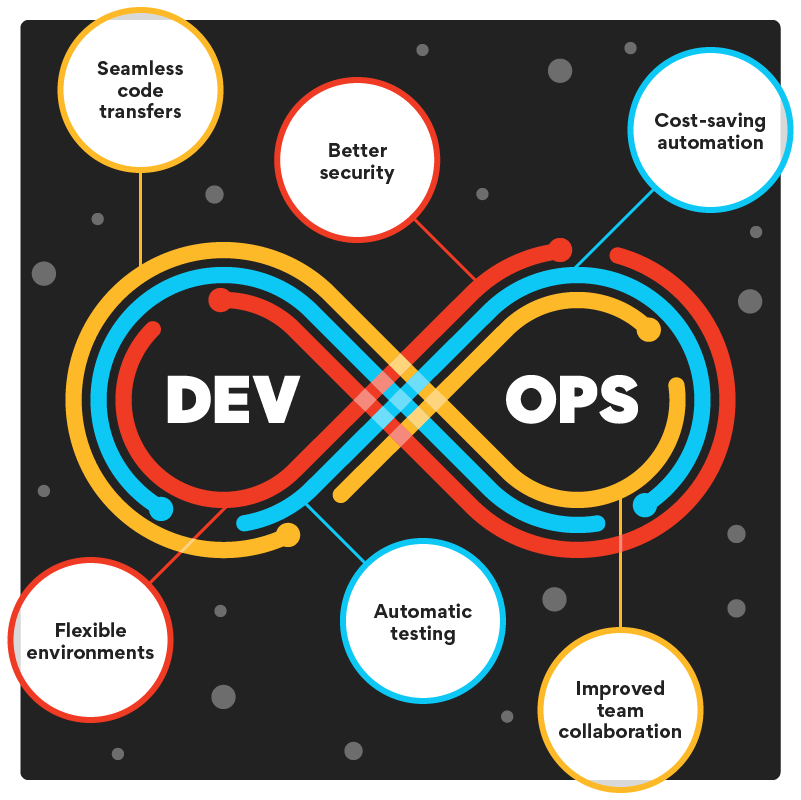
Security
With DevOps, you can configure your system so employees can only access or change what they need to, depending on their scope of responsibility. In addition to protecting your business from accidents (the most common cause of downtime or lost productivity), it also reduces the opportunities for employees who act out of malice.
Time and cost savings
Azure DevOps reduces the risk for human error. Humans make mistakes and computers do precisely what humans tell them to do. Manually promoting code for a product or website from development (testing environment) to production (live site) takes time.
With DevOps, you can automate all these steps and reduce them to the push of a button. Not only is this fantastically efficient, but it reduces risk of preventable human error caused by a failed attempt to “remember” steps.
Ticket management
DevOps can be tied to project management systems, improving visibility across the team and improving go-to-market time.
Transferability
With Azure DevOps, if you need to transfer ownership of your code from one person or agency to another, the entire code base and all deployment processes can be transferred seamlessly. We’ve taken over client code bases with and without Azure DevOps—and having it makes the transfer far easier with far less unwanted complications.
Flexibility
It doesn’t matter if you want to host your system on-premises or in the cloud; Azure DevOps works well in both environments. If you choose to host in the cloud, the most notable benefit is that new features or bug fixes are rolled out automatically and regularly.
On the other hand, if your company requires a completely closed-system, Azure DevOps offers this option as well.
Testing
DevOps supports checks and balances to ensure that any changes to code are tested automatically and can alert someone that a regression has been introduced.
In concert, all these Azure DevOps tools help improve best coding practices, consistency, and team collaboration. If you can catch something on the first test, the problem disappears. If it takes you a week to catch it, you might end up spending 4X to repair it. And if it takes a month, it might be 10X. The faster you can find errors or problems, the cheaper it will be to fix them.
Added protection with Azure Repos Git
There are many tools in Azure DevOps that assist in this process, and one of the key tools that we use is version control through Azure Repos Git. With this tool we can track all changes to the code base, including when something was changed and by whom. This isn’t tracked as a “gotcha,” but rather to expedite collaboration with the right people should a feature be inadvertently broken as a result of those changes. Including an easily configurable code approval process also increases opportunities for peer review, which is not only acts as another line of defense against incidents but encourages teamwork and professional growth.
Getting started with Azure DevOps
When organizations commit to Azure DevOps, they can create an environment for high-performing teams to develop. At Ntara, we recommend Azure DevOps for all our clients.
Yes, there are other systems that do similar things—and we are firm believers in auditing multiple software providers to find the right fit for your business. But not having a system like this in place is no longer an option. The risk can be astronomical, depending on your industry. And if you’re a manufacturer who sells through ecommerce, you can’t afford the risk of not having something like this in place to protect your company.
Interested in speaking further about Azure DevOps? Request a call back from a member of our team below.