Google’s Universal Analytics (UA) is phasing out on July 1st, 2023. That means your website properties need to have the new GA4 tracking installed and running properly by June 30th at the very latest.
If you’ve been putting off migrating to GA4, we don’t blame you—it may even feel like you’re redoing work. But it’s time to pull the trigger and embrace GA4’s new tracking features and flexibility.
You’ve probably seen this in your account:
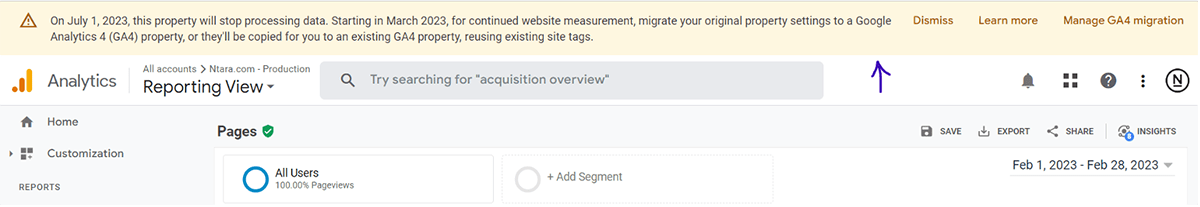
We’ve migrated several client websites (including our own) to Google Analytics 4. In this article, we’ll share the information you need to prepare for the sunset of Universal Analytics on July 1 this year.
Here are some of the questions this article will answer for you:
Why do I have to update to GA4?
What’s different about GA4 vs Universal Analytics?
What happens to my Universal Analytics data on July 1?
How long does GA4 retain data?
Why do I have to update my UA analytics to GA4?
Google is sunsetting Universal Analytics on July 1st, 2023, meaning there will be no new tracking recorded in UA after June 30th. Nor will there be any access to historical UA data in Google Analytics. This migration to GA4 is in line with industry standards to provide better data privacy to users while also providing practical flexibility to marketers and analysts for deeper data analysis. So, if your business relies on website analytics to make data-driven decisions, you must upgrade to GA4 before July.
What’s different about GA4 vs UA?
Like most tech upgrades, there are more desirable features to use and take advantage of when moving to GA4. The first is cross-device tracking across applications. This is a major difference from Universal Analytics which limited analysts and marketers from seeing a holistic user journey.
Cross-device and app tracking in GA4
In GA4, you can aggregate all the data you are tracking from your websites and applications together in one place. This gives you more holistic and reliable data, reflective of real users’ journeys across devices and channels. This is the biggest of the bells and whistles that Google touts for its reasoning behind its transition away from UA. And since we’re big on customer journeys—we’re loving it!
GA4 works harder to protect privacy
The next important feature upgrade for GA4 is all about user privacy. Increasingly, companies large and small have come under scrutiny for not protecting or respecting users’ privacy. That includes selling user data, not protecting it from security breaches, and even spamming users with unsolicited ads and emails. But GA4 helps protect user privacy while still providing businesses with the data they need to make informed decisions.
Does GA4 store IP address?
In Universal Analytics, Google stores users’ IP addresses when they visit your site. However, that is not the case with GA4. It uses IP addresses to grab generalized location data, such as the city, region, or country of a user. However, it no longer records that user’s IP address in storage.
BigQuery, Google’s cloud product, once included this information as well but it also no longer stores IP addresses either.
GA4 and privacy compliance
By default, the tools you use for marketing and analytics aren’t “GDPR-compliant” or “CCPA-compliant.” So, it’s important to be aware of the data privacy standards and regulations that may affect your business. It’s time to start looking at privacy policies and processes holistically. As a best practice, companies should collect, retain, and use only what data is needed to provide great experiences and market to their target audiences. You should also ensure you have clear content describing what you’re collecting and why. Most importantly, you should work with your company’s legal counsel and IT group regarding concerns and questions about user data and privacy.
What happens to my Universal Analytics data on July 1, 2023?
Your historical Universal Analytics data isn’t going anywhere on July 1 of this year, but it will be deleted come July 1, 2024. So you have some time left to export the UA data you wish to keep from Google Analytics.
One important thing to note about with GA4 though is that only a rolling 14 months of data will be kept accessible inside Google Analytics itself. We love historical data as much as the next guy, so this is sadly the end of an era for all the data you may be hoarding in GA. However, the upside is that this forces us to focus on more recent data and not retain more than we need.
This UA data archiving is also a reason to setup GA4 as soon as possible, if you haven’t already. That way, you will have some historical data in GA4 to look back on, come July 1 when UA data stops firing.
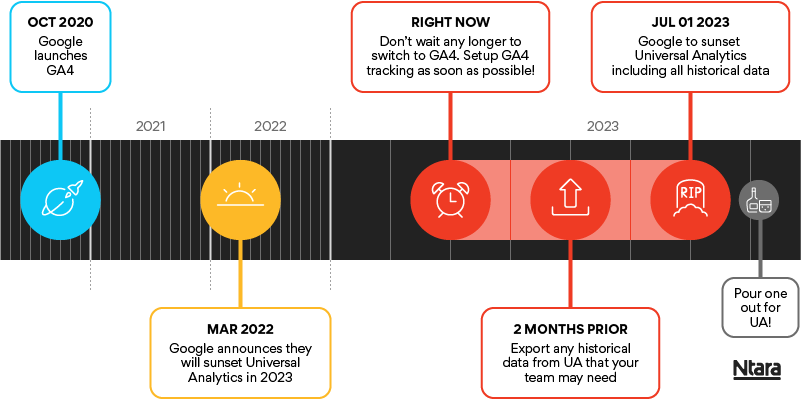
Can you export Universal Analytics data?
There is no straightforward way to grab all the data stored in UA in one easy, giant export unless you upgrade to Universal Analytics 360 ($$$) and then export all the UA data to BigQuery.
If your company is used to keeping deep historical records, we’re advising our clients to record monthly, quarterly, and annual totals of the most important KPIs for comparison. You can export aggregated data it in one of the following formats: PDF, Google Sheets, Excel (XLSX), or CSV.
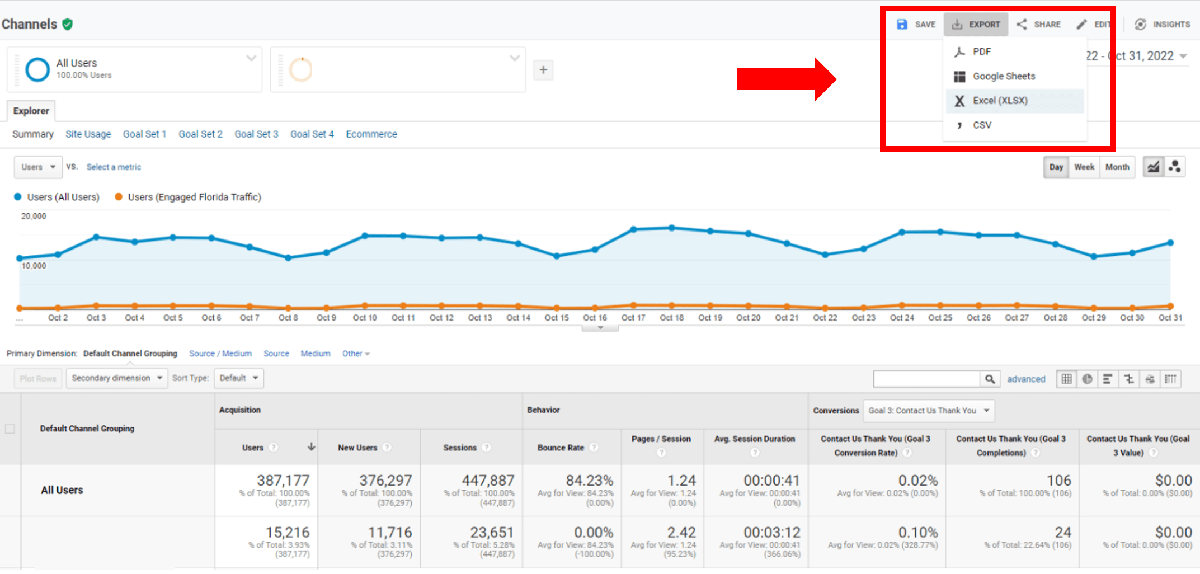
However, that data comes without the ability to build upon and segment it on a per user/event/session basis. It comes with exactly what you were looking at in the report. Since we build monthly scorecard reports and quarterly strategic reports for our clients anyway, most clients are choosing to just say goodbye to UA data. But if you’re concerned about juicing every last drop of UA data out, it can be done in a more manual fashion if you’re feeling up to it and have a logical plan to store it securely.
How long will GA4 data be retained in Google Analytics?
By default, GA4 only stores two months of data. Fortunately, you can extend this to 14 months, but you must do this when you first set up your GA4. Data analysts can find out more here about how to extend data retention from two months to 14 months.
Can I export GA4 data?
While Google will only retain 14 months of data in your account, you can choose to store more than 14 months of data if you use BigQuery, Google’s data warehouse product. BigQuery allows 10GB of storage per month for free. If you go over that limit, your overage rate depends on the kind of storage you’re using. This isn’t about how much data you track each month, but the cumulative amount of data you store in BigQuery.
You are also allowed a limit of 1TB of free data processing per month (e.g., pulling and transforming data), but the rates depend on the plan you have. Read more about BigQuery pricing.
How much effort does it take to set up GA4 versus Universal Analytics?
The old adage rings ever true here—it depends!
If you already had a GA setup that worked well on UA, you may be able to save time and effort with your GA4 implementation. And if you’ve been using Google Tag Manager, it’s possible to transition to GA4 by making some GA4 events read the same data that your UA events read from. For instance, if your UA setup uses Google Tag Manager, you can read the same data as variables, which can then be placed as event names and event parameters in GA4.
Before you start setting up GA4 tracking all willy-nilly, just be sure to carve out some time to check your conversion goals and data requirements for any reports or dashboards you’ll be expected to build. That way you have the goals of your marketing and business team defined to guide your tracking setup and data storage strategy.
When it comes to building out new reports and dashboards for GA4, the amount of time it will take depends on a few things: the complexity of your data, how many sources you’re working with, and how flexible you want the front-end experience of your dashboard. We have built dashboards large and small for our clients, but the investment is always worth it. With custom dashboards, you gain deep analytic flexibility. You can build these out with Google’s Looker Studio (the new name for DataStudio) or even in tools like PowerBI as long as you have a data plan that allows you to export the granular event tracking data you need.
Now that we’ve made several transitions for clients from Universal Analytics to GA4, we know firsthand the approaches that save time while also taking advantage of all of GA4’s great new features.
Is it okay to wait until right before the deadline to migrate to GA4?
While you could wait until June 30th to add GA4 tracking to your website, we advise you: do not to wait any longer. As mentioned, GA4 does not pull historical data from Universal Analytics into its setup. So, you’re essentially about to start your analytics history over. The sooner you implement GA4, the sooner you can start building a rich history of data to help you make the best decisions for your website. And if you’re still interested in why Google is sunsetting Universal Analytics, you can read more from Google here.
Are you ready for the Google Analytics 4 deadline this July?
Let’s get your website analytics tracking ready for the sunset of Universal Analytics.